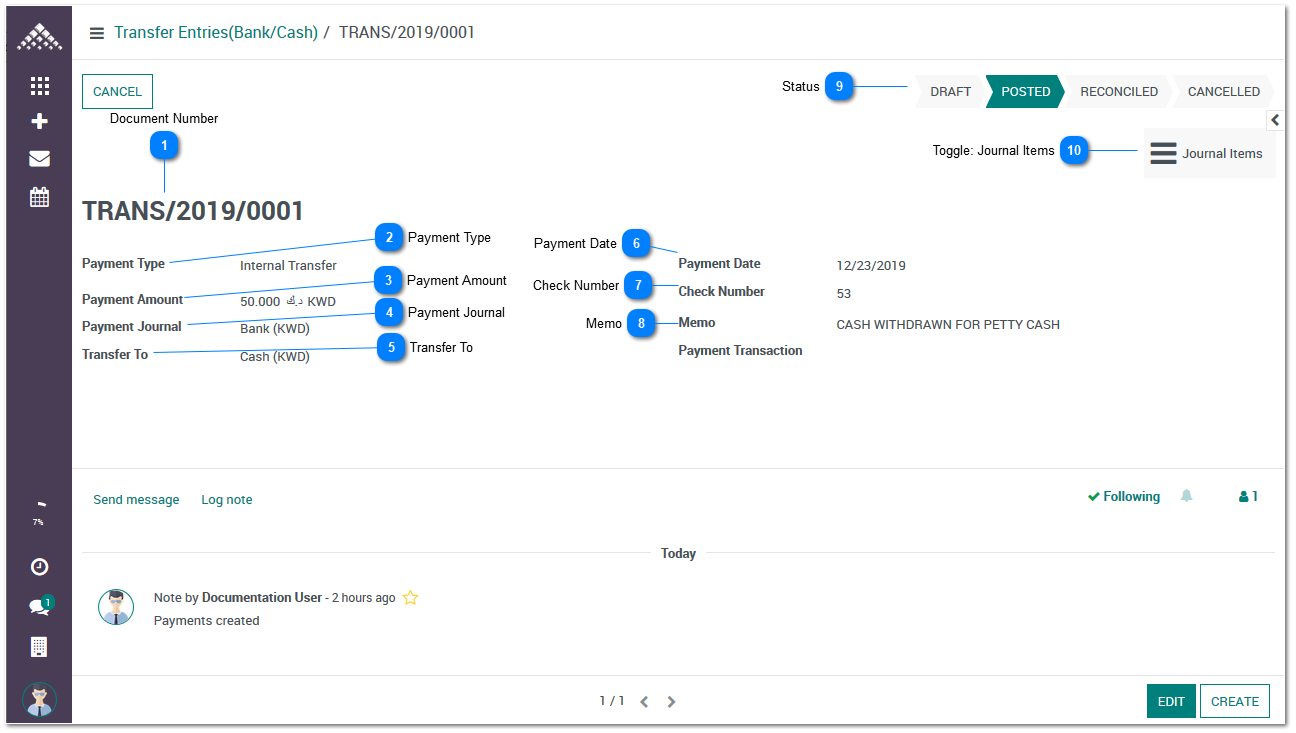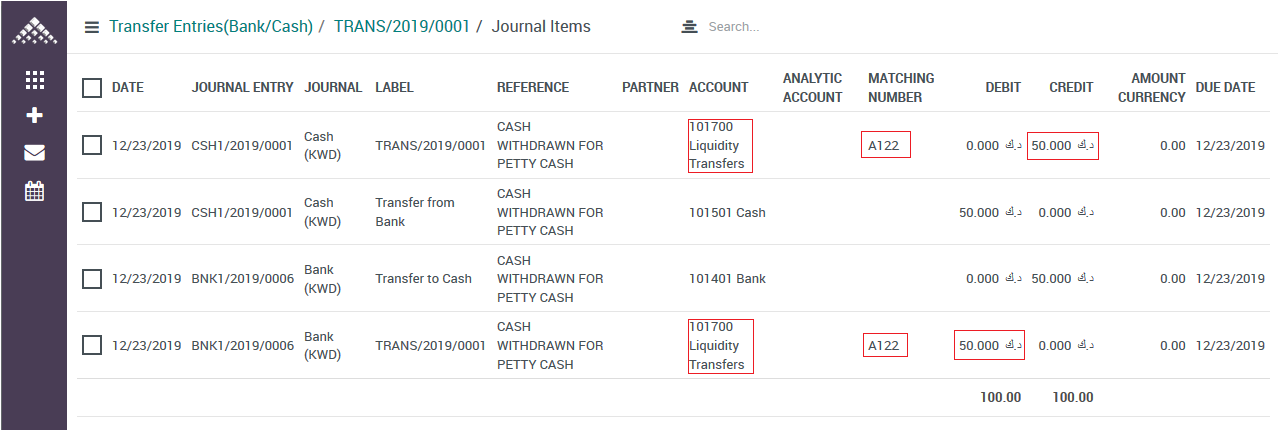1.2.2. Transfer Entries(Bank/Cash)
In Axanta, Transfer Entry refers to transactions involving cash and bank account. In other words, any entry which affects both cash and bank accounts is called a Transfer Entry.
To make the definition further simpler, any transactions involving a transfer of cash between one cash account to another or one cash account to another bank account or one bank account to another is called as a contra entry.
The following is the list of possibilities for Transfer Entries:
-
Cash account to Bank account
-
Bank account to Cash account
-
Bank account to Bank account
-
Cash account to Cash account
Create a new Transfer Entries.
Go to Finance → Journals → Transfer Entries(Bank/Cash).
Below screenshot with details of Transfer Entry form.
 Document Number Auto generated document number.
|
 Payment Type Should always be Internal Transfer.
|
 Payment Amount Amount to be transfered.
|
 Payment Journal Journal from where you want to transfer amount.
Note: journal is eventually linked to a Chart of Account and therefore will get accounted accordingly..
|
 Transfer To Journal to which the amount to be transferred to.
Note: journal is eventually linked to a Chart of Account and therefore will get accounted accordingly..
|
 Payment Date The transaction date on which the payment made on.
|
 Check Number Check number if the payment made through Check.
Note: the check number won't appear in the statement. It's just an informative field. If you want the check number to appear in statement then use Memo field instead.
|
 Memo Memo field to be used as description or narration text. This text will appear in the Account Statements.
|
 Status Status of the transaction.
|
 Toggle: Journal Items Toggle button to show you the Journal entry posted against the transaction.
|
Accounting impact of the above Transaction.
Note: Axanta uses an interim account 'Liquidity Transfer' as highlighted in the below screenshot. This account will carry zero balance as it will be knocked off automatically by system.
Video demonstration to show how to create a new Transfer Entry in Axanta ERP.