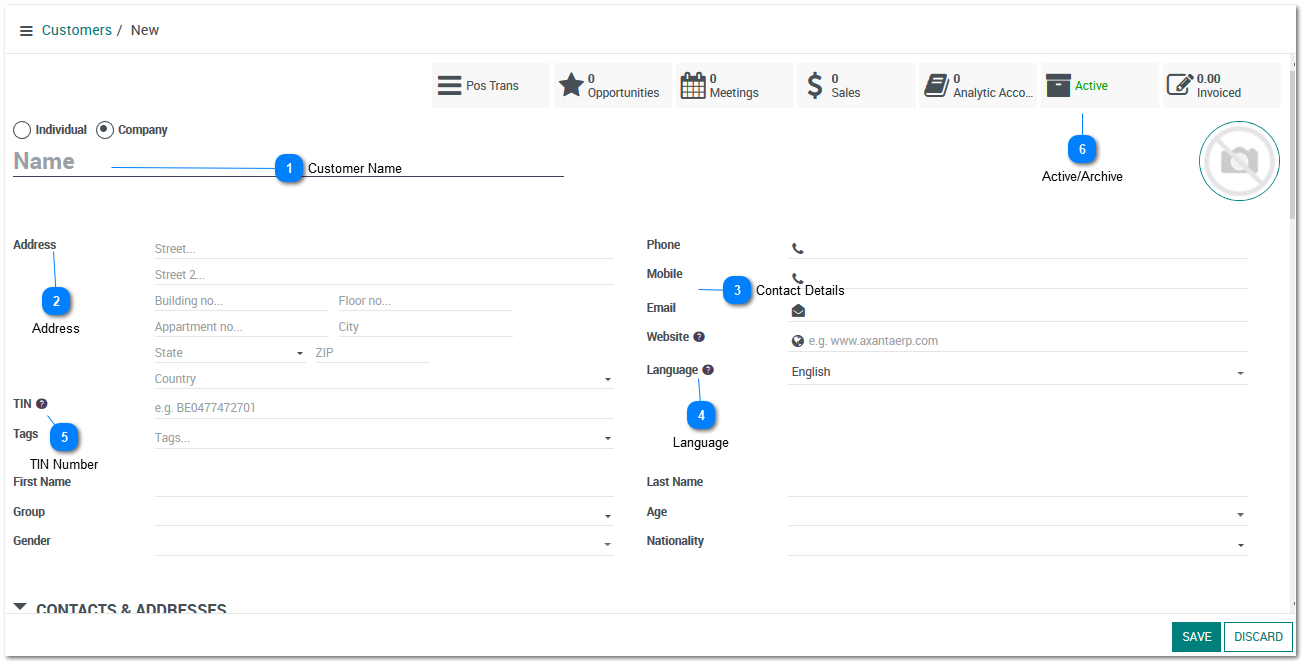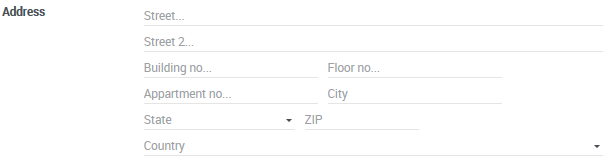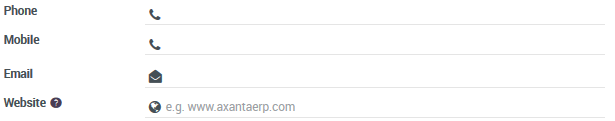In Axanta, you can add customers that you deal with in your business. For creating sales transaction like invoices or sales orders, you will have to add customers in your organization.
Note: a customer can also be a vendor at the same time. You need not to create two different records one for Customer and other for Vendor.
There are two ways of adding customers in Axanta:
Go to Finance → Common Forms → Customers.
 Customer Name Name of the customer
|
 Address Address Details
|
 Contact Details Contact Details
|
 Language Preferred language of the Customer/Vendor. Note that based on the language preference, the documents i.e. order, invoice etc. are generated.
|
 TIN Number Tax Identification Number.
|
 Active/Archive Toggle button to Archive a customer which is no more usable. Once a customer is archived then it will be no be available for further transactions however, the transactions made previously will be as is and won't be deleted.
|
Video demonstration to show how to create a new Customer in Axanta ERP.